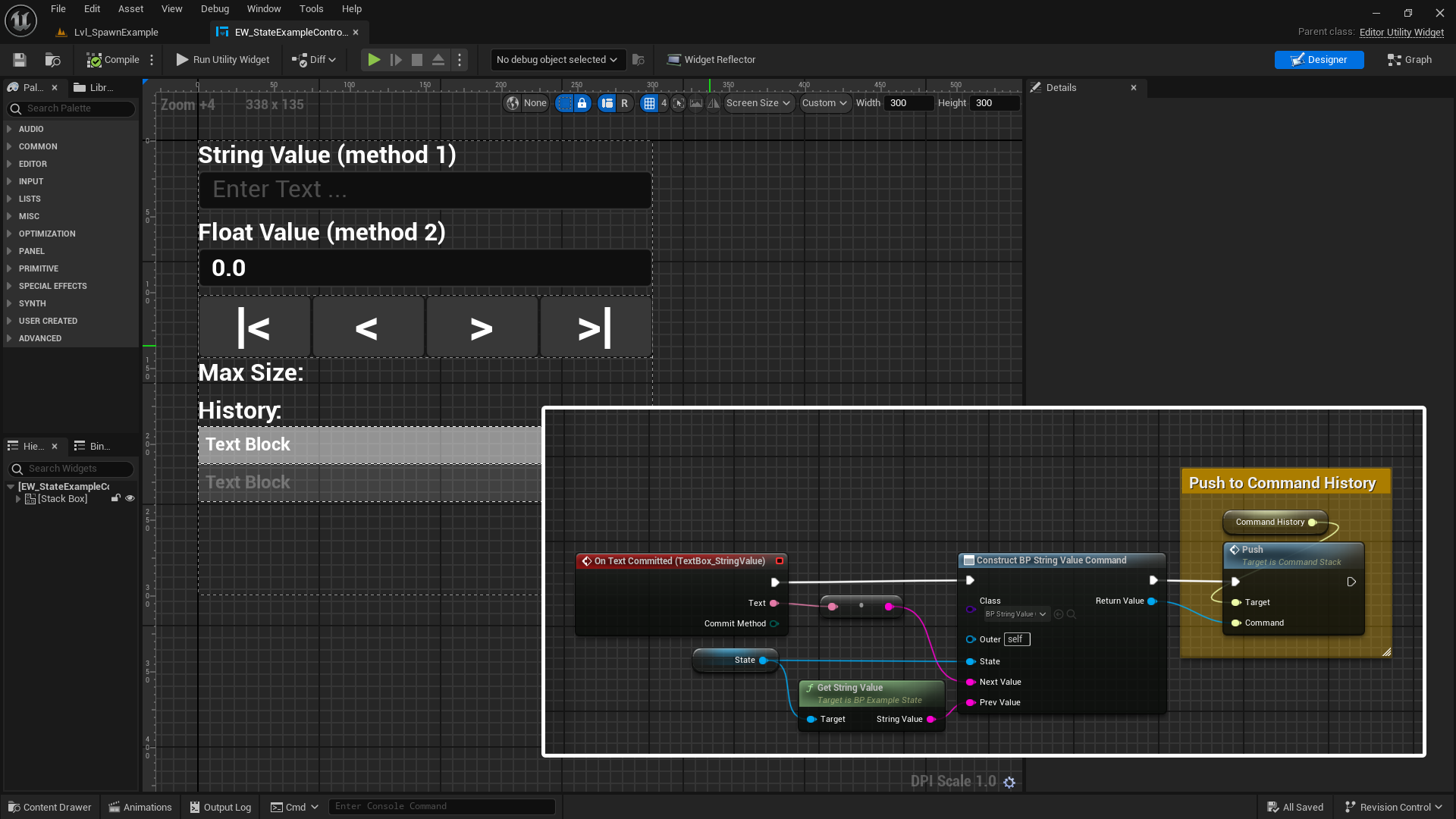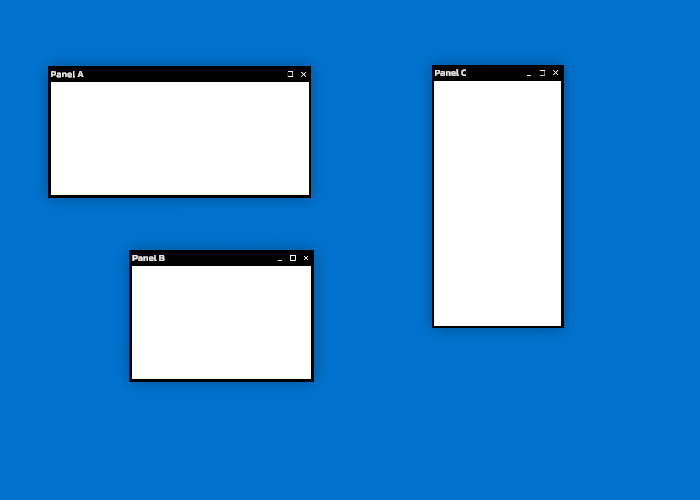Recursive Shell Configuration
DANE SHERMAN
December 28, 2020
The most complicated feature by far was getting electrons to configure properly across shells. Mainly caused by the order in which electrons are added. I assume there are many ways to solve this problem but I felt a recursive solution was the most elegant.
DISCLAIMER: This doc is about mimicking a real world process with code NOT presenting completely accurate scientific information. I’m not an expert on this.
Setup
SPDF Blocks
The s, p, d, and f blocks indicate energy levels within each shell. Each energy level can hold a certain number of electrons (s 2) (p 6) (d 10) (f 14). In real atoms, electrons are are added to the lowest energy level available (closest to the center).

In general, the patten is add to the highest available f then d then p then s blocks. However, as seen in the configuration order below, the order jumps between shells with the f being 3 shells deep by the time electrons get added to it. This meant I wouldn’t be adding to the Outermost shell every time.
/// <summary> The shell directly below this one </summary>
public Shell NextShell { get; set; } SPDF Order

Each shell has a Maximum number of electrons based on the energy levels present. For Example shell 1 only has an s block, while shell 3 has s, p, and d blocks.
public static int[] sblock = { 2, 2, 2, 2, 2, 2, 2 };
public static int[] pblock = { 0, 6, 6, 6, 6, 6, 6 };
public static int[] dblock = { 0, 0, 10, 10, 10, 10, 0 };
public static int[] fblock = { 0, 0, 0, 14, 14, 0, 0 };
//Amount: 2, 2, 6, 2, 6, 2, 10, 6, 2, 10, 6, 2, 14, 10, 6, 2, 14, 10, 6
//Order: 1s, 2s, 2p, 3s, 3p, 4s, 3d, 4p, 5s, 4d, 5p, 6s, 4f, 5d, 6p, 7s, 5f, 6d, 7p
public static int GetMaxElectrons(int shell)
{
return sblock[shell] + pblock[shell] + dblock[shell] + fblock[shell];
}Checking blocks
And since most shells don’t contain every energy level so checks for whether the shell is full also check the maximum number of particles
public int ElectronCount => particles.Count; //public get for particles.Count
public bool sBlockFull => ElectronCount >= 2; //checks s block full
public bool pBlockFull => (ElectronCount >= 8 || MaxParticles <= 2) && sBlockFull; //checks p s blocks full
public bool dBlockFull => (ElectronCount >= 18 || MaxParticles <= 8) && pBlockFull; //checks d p s blocks full
public bool fBlockFull => (ElectronCount >= 32 || MaxParticles <= 18) && dBlockFull; //check f d p s blocks full
public int MaxParticles { get; set; } //Assigned by GetMaxElectrons()Adding Particles
Add helper
Helper method for handling the shell specific & Unity interactions
//helper add function for actually adding the particle into a shell
private void Add(Particle particle)
{
//add the particle
particles.Add(particle);
particle.transform.SetParent(transform);
particle.Radius = scale / 4;
//calculate the new seperation distance
CalcSeperationDistance();
ColorParticles();
}AddParticle
Actual method that takes care of the logic for configuring particles. This method is always called on the Outer Shell and works it’s way down from there.
(skipping step 0 for the end)
- Step 1: Fill the s block of OuterShell (n)
- first, the s block of the outer shell is filled.
- These will be the first 2 particles in the shell so somewhere else in the program an outer shell is created just before calling this method on it.
- Step 2: Fill the f block of OuterShell.NextShell.NextShell (n-2)
- Step 3: Fill the d block of OuterShell.NextShell (n-1)
- Step 4: Fill the p block of OuterShell (n)
- The next step will be Step 1 on a new OuterShell (n+1)
- Step 0: Fill the p block of OuterShell.NextShell (n-1)
- This step is necessary because electrons can be removed. Step 4 (the p block) on the previous shell must be fulfilled before completing Step 1 (the s block) on the current shell
/// <summary>
/// Figures out where to Add a particle
/// </summary>
/// <param name="particle">Particle to be added</param>
/// <returns>true if sucessfully added</returns>
public bool AddParticle(Particle particle)
{
//0 recursively fill in electrons in PREVIOUS LEVEL that MUST be there
if (NextShell)
{
if (!NextShell.pBlockFull)
{
return NextShell.AddParticle(particle);
}
}
//1 Fill shell sBlock
if (!sBlockFull)
{
Add(particle);
return true;
}
if(NextShell)
{
//2 Fill shell-2 fBlock
if(NextShell.NextShell && !NextShell.NextShell.fBlockFull)
{
NextShell.NextShell.Add(particle);
return true;
}
//3 Fill shell-1 dBlock
if (!NextShell.dBlockFull) {
NextShell.Add(particle);
return true;
}
}
//4 Fill shell blocks
if(!pBlockFull)
{
Add(particle);
return true;
}
//No open place for electron
return false;
}Removing Particles
This is where things got really complicated. In the end it’s not that much code, but figuring this out took a lot of time and effort.
Remove helper
Just like when adding, Helper method for handling the shell specific & Unity interactions
//helper remove function for actually removing particle
private void Remove(Particle particle)
{
particles.Remove(particle);
//calculate the new seperation distance
CalcSeperationDistance();
ColorParticles();
}Transfer helper
Helper method for moving particles between shells.
- Uses the Add and Remove Helper functions
/// <summary> Helper funtion for moving particles between shells </summary>
/// <param name="from">Shell to take a particle from</param>
/// <param name="to">Shell to add particle to</param>
private void TransferParticle(Shell from, Shell to)
{
Particle transferParticle = from.particles[0];
from.Remove(transferParticle);
to.Add(transferParticle);
}Fall up
Part of the Logic below. Transfers particles from lower energy levels of the f and d block into the current OuterShell
//check if sBlock not full (should only occur on outer shell)
if (!sBlockFull && NextShell != null) //
{
//raise shell-1 dBlock into sBlock
if (NextShell.ElectronCount > 8)
TransferParticle(NextShell, this);
//dBlock empty raise shell-2 fBlock into sBlcok
else if (NextShell.NextShell != null && NextShell.NextShell.ElectronCount > 18)
TransferParticle(NextShell.NextShell, this);
}Remove Particle
Actual method that takes care of the logic for configuring particles. This method is always called on the Outer Shell and works it’s way down from there.
- Step 0: Remove from this shell
- Fall Up is called to refill any s block electrons
- Step 1: Remove from next shell
- Keep checking down the shells for the removed particle
- When a particle is removed
- Transfer a particle from the shell above
- Fall Up is called to refill any s block electrons
/// <summary>
/// Removes a particle from this shell
/// </summary>
/// <param name="particle">Particle to remove</param>
/// <returns></returns>
public bool RemoveParticle(Particle particle)
{
//make sure the particle is an electron and actually in this shell
if (particles.Contains(particle))
{
//remove particle from this layer
Remove(particle);
particle.transform.SetParent(null);
FallUp();
return true;
}
//not in shell, check the next one
else if (NextShell != null)
{
//recursively check if particle in next shell
if (NextShell.RemoveParticle(particle))
{
//make sure there are electrons AND NOT (sBlock into dBlock OR pBlock into fBlock)
if (ElectronCount > 0 && !((ElectronCount <= 2 && NextShell.pBlockFull) || (ElectronCount <= 8 && NextShell.dBlockFull))) {
//replace the removed partcicle with one from this shell
TransferParticle(this, NextShell);
FallUp();
}
return true;
}
}
return false;
}